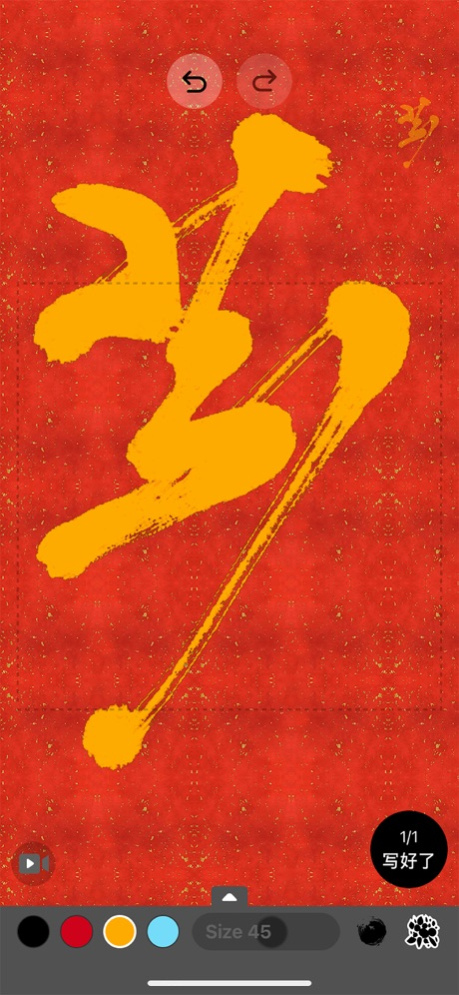Mao Brush 1.16
Continue to app
Free Version
Publisher Description
Mao Brush realistically simulated the writing effect of Chinese brush + rice paper, the focus is on bringing the traditional Chinese calligraphy art to the digital age.
Chinese calligraphy is an ancient character writing art, which from oracle bone inscriptions to cursive, calligraphy has always exuded artistic charm. Chinese calligraphy is a very unique visual art, and the unique cultural beauty can be experienced and felt by more people with the help of digital technology!
The WebGPU-based (wgpu-rs) brush engine uses fluid simulation to achieve the unique expression of the brush. You can use it to experience the splash of Chinese calligraphy anytime, anywhere, and create brush calligraphy works.
Features:
* A Chinese traditional calligraphy writing tool;
* Adjustable brush size;
* Undo / redo;
* Brush flying-white simulate;
* Write Chinese new year "福";
* Appreciation (replaying the writing process);
* Save works to Save your work to the photo library;
* Support for iPad Pro;
For a more enjoyable calligraphy effect, it is recommended to use on iPhone6s & iPad Air and above.
Oct 13, 2021
Version 1.16
1. 适配 iOS 15
2. 优化「重播欣赏」功能
About Mao Brush
Mao Brush is a free app for iOS published in the System Maintenance list of apps, part of System Utilities.
The company that develops Mao Brush is 金磊 李. The latest version released by its developer is 1.16.
To install Mao Brush on your iOS device, just click the green Continue To App button above to start the installation process. The app is listed on our website since 2021-10-13 and was downloaded 0 times. We have already checked if the download link is safe, however for your own protection we recommend that you scan the downloaded app with your antivirus. Your antivirus may detect the Mao Brush as malware if the download link is broken.
How to install Mao Brush on your iOS device:
- Click on the Continue To App button on our website. This will redirect you to the App Store.
- Once the Mao Brush is shown in the iTunes listing of your iOS device, you can start its download and installation. Tap on the GET button to the right of the app to start downloading it.
- If you are not logged-in the iOS appstore app, you'll be prompted for your your Apple ID and/or password.
- After Mao Brush is downloaded, you'll see an INSTALL button to the right. Tap on it to start the actual installation of the iOS app.
- Once installation is finished you can tap on the OPEN button to start it. Its icon will also be added to your device home screen.